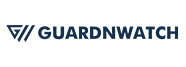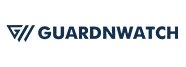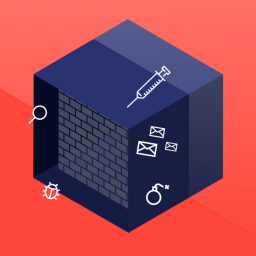A quick guide on how to avoid online scams
With technological advancements and a spike in digitization, the prevention of online scams has become a problem with no clear-cut solution. Organizations worldwide are losing millions of dollars as a result of being targeted by online scammers.
2021 has been the most expensive year for data violation in the previous 17 years. In today’s volatile market, no firm can afford to lose money, thus scammers are eager to compromise data security using advanced hacking tactics.
Most small firms fail to spot cybersecurity threats in their surroundings because they believe that cybercrime primarily affects large corporations.
Despite the fact that small businesses account for the majority of the economy, their data security is always at stake due to a lack of access to cybersecurity.
Here’s a brief primer on avoiding online scams.
Avoiding online scams
Coupled with the multiple life-altering consequences, the pandemic drove the majority of enterprises to internet platforms. While online platforms enabled businesses to streamline their operations and operate in the midst of the pandemic, the rate of online fraud increased as well.
Cybercriminals took advantage of the pandemic scare, and the rate of impersonation more than doubled. Preventing internet scams in such a volatile environment is a critical but difficult process.
Because the majority of organizations handle their activities online, data security is a key concern.
Many firms rely on cybersecurity software to protect data confidentiality, but it has its own set of procedural constraints. Certain large-scale corporations use cybersecurity firms to provide data protection services, but what options do small businesses have that cannot afford to hire such costly firms?
Preventing internet scams for small businesses is a critical issue that cannot be ignored any longer. With continual technology advancements, internet scammers are smarter than ever, and they keep small enterprises on their radar since they know that small-scale organisations typically have their guards down.
As a result, it is critical that your data security is at the forefront of defending your firm and that you understand how to avoid online scams and risks.
Understanding Spam
How to avoid Email Spam
Email spam is a worldwide issue that affects both ordinary users and companies. Spammers disguise their communications using a variety of tactics in an attempt to deceive any anti-spam software you may have installed.
The most typical tactics include utilizing forged sender names and addresses, concealing links in plain text, and employing pictures instead of HTML.
While dealing with spam might be aggravating, there are a few things you can do to avoid it. Secondly, ensure sure your email program is up to date and has the most recent anti-spam filters.
You should also exercise caution while opening attachments or clicking on links sent by unknown senders.
Next, think about utilizing a spam filter from a third party, such as SpamAssassin or Bogofilter. You may help limit the quantity of email spam you receive by adopting these steps.
Text message spam or Instant Messaging
Spam seems to be everywhere these days. That can be difficult to avoid whether it’s in your inbox or your SMS messages.
Instant messaging spam, or IM spam, is yet another method by which spammers attempt to reach you. IM spam, like email spam, takes the form of unsolicited messages from people you don’t know.
They may try to sell you something or direct you to a dangerous website. The primary distinction between email spam and instant messaging spam is the platform used by spammers to contact you. While email spam is still prevalent, spammers are increasingly turning to instant messaging systems to reach a larger audience.
As a result, it’s critical to recognise the indicators of IM spam and take precautions to protect yourself.
Scareware
Similar to how people fall for phishing scams, business owners might be vulnerable to scamware, or scareware. This occurs when fraudulent websites or pop-up adverts present alerts about nonexistent malware infections and then push you to download bogus security software to resolve the problem.
The scammer’s intention is to infect your device with malware or to sell you unneeded security software. They may also hold your device hostage in some situations until you pay a ransom.
To avoid being a victim of scamware, use extreme caution while visiting websites and always double-check before downloading any program. If you come across a strange website or pop-up ad, proceed with care and close it right once.
Fake Antivirus Downloads
Fake antivirus software is malicious software that masquerades as a legitimate protection tool. These programs are intended to dupe users into paying for a fictitious sense of security or to steal personal information.
Fake antivirus software is generally disseminated via email attachments or bogus websites. When these tools are installed, they will generate false positives, or “alerts,” concerning non-existent threats on the user’s machine. They may also disable legitimate security software, leaving the device open to assault.
Fake antivirus software can be difficult to remove and, if not removed properly, can cause considerable damage to a machine. Fake antivirus software can cause lost productivity and data compromise in enterprises. Furthermore, b2b organisations are particularly vulnerable to these types of attacks since they frequently handle huge volumes of sensitive data.
As a result, it is critical for businesses to take precautions against fake antivirus software, such as keeping their security software up to date and being wary of email attachments and links from unexpected sources.
Social Media Scams
Social media has become an essential element of our everyday life. We use it to communicate with family and friends, to share news and experiences, and to connect with others who share our interests. Yet, as more businesses use social media to promote their goods and services, frauds are becoming more widespread.
Scammers are drawn to social media sites because they have a broad reach and allow for anonymous contact. Scammers will frequently masquerade as a possible customer or client, giving the victim a false sense of security.
They may even construct bogus accounts or websites that appear to be actual firms. If you own a business, you must be aware of these scams and take precautions to protect yourself and your clients. Social media can be a great tool for promoting your business, but you need to be cautious to avoid becoming the victim of a scam.
Data Theft for Businesses
Data theft is a big concern to all businesses. Thieves can collect sensitive information through a variety of means, including as propagating viruses that install key loggers on victims’ PCs. This malware records everything the user types, giving thieves vital login passwords and credit card data.
Employees who leave work laptops or USB devices holding sensitive information in public places may also cause data breaches. To prevent data theft, it is critical to implement strong security measures, such as encrypting all sensitive data and requiring employees to use unique login passwords for each system they access.
Data theft is a severe concern; however, by taking the necessary safeguards, you can help keep your company safe.
How to identify a scammer
These are some strategies you may use to detect scammers and keep your internet data secure.
- Scammers send any message or email that takes you to a phishing website that requests confidential information.
- Online purchasing platforms that lack padlock icons and ‘HTTPS’ in the address bar may be unsafe. Never choose retail transactions that only accept untrustworthy payment methods like bank transfers and money orders.
- We’ve all gotten phone calls claiming to be from a respected business and demanding sensitive information like credit card numbers. Such con artists instill a sense of urgency in order to facilitate speedy fraudulent transactions.
- Be wary of emails or phone conversations that contain a hint of reciprocity. Most con artists choose methods that appear to help their victims.
- Calls and emails requesting personal information because you won the lottery or your credit card is about to be blocked should always be ignored and reported.
How to avoid online scams
Searching for tips on how to prevent internet frauds in today’s digital world? Here’s a quick list of strategies to safeguard your company from scammers.
Everyone can still be target of online scams
It makes no difference who you are or where you come from. If you use the internet, you may be a target for scammers. That’s exactly, regardless of social level or position in life, everyone is vulnerable to fraud. So, before you go to bed tonight, tell yourself, “I am a scam target.” Why? Because too many people believe they will not be duped, which is exactly what criminals bank on.
They take advantage of people’s complacency and misjudge their capacity to detect a fraud. But, the truth is that anyone can become a victim of an internet hoax. Therefore remain vigilant and never let your guard down. Remember, if something appears to be too good to be true, it probably is.
Don’t go Near Suspicious Emails or Pop-Ups
It has happened to each of us. We receive a text or email from someone claiming to be our bank, informing us that something has gone wrong and that we must supply our account details to resolve the issue.
Scammers frequently employ this method, and it can be difficult to distinguish between a valid and fraudulent request.
Yet, there are a few indicators you can look for to evaluate whether or not a communication is genuine.
First, erase any text or email that contains grammatical or spelling mistakes. Second, be wary of demands for personal or financial information; your bank will never request this information by text message or email. Finally, be wary of any pop-up messages that appear on your computer screen; scammers frequently use them to obtain personal information. You may protect yourself from being a victim of fraud by following these simple measures.
Secure the Details for Business Employees
You have no idea when someone is hacking your information once you link your laptop, mobile phone, or any other device to the internet.
Businesses must ensure that their employees’ data is secure at all times. well-protected against any conceivable breaches. Businesses must implement a secure employee file sharing solution.
Credentials, performance reports, personally identifiable information (PII), and other data should always be password-protected and encrypted. Secure document management does not have to be difficult, nor does it have to detract from an easy-to-use user interface.
The best Secure Employee File Sharing Solutions will make things easier for employees while yet delivering the protection that businesses require.
User authentication, activity logging, 2-factor authentication, and data at rest encryption are some of our security features. It has never been easier to securely share files.
Be Cautious When Making Online Purchases for your Business
While making internet purchases for your business, use caution. Just because you purchased an item from a reputable source does not imply you are immune to scammers.
Fraudsters frequently develop phoney websites that appear just like the actual thing, so double-check the URL before entering any payment information.
Also, search for https:// in the URL, which indicates that the site is secure. If you have any doubts about the legitimacy of a website, contact the company’s customer care department. When in doubt, it’s always better to be safe than sorry, and this is essential in avoiding online frauds.