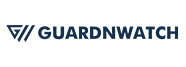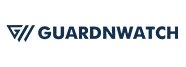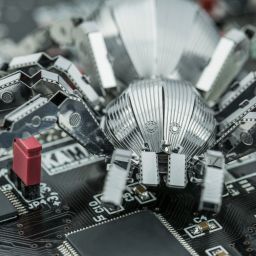Cloud Security Audit: Step-by-Step Process
As your company migrates more workloads to the cloud, it’s vital to conduct frequent cloud security audits. You can safeguard your organization from criminal actors and cyber threats by verifying that your cloud provider is taking the required steps to keep your data safe. In this blog post, we’ll walk you through the process of conducting a cloud security audit step by step. Let’s get this party started!
What is a Cloud Security Audit?
A cloud security audit evaluates an organization’s cloud computing environment’s security posture. A cloud security audit’s goal is to identify potential risks and vulnerabilities related with the use of cloud technologies and to offer mitigation measures.
A cloud security audit often includes an evaluation of the organization’s cloud infrastructure as well as its policies and procedures for managing cloud security. The scope of a cloud security audit can vary based on the demands of the enterprise. Most audits, however, will evaluate the organization’s overall security posture as well as compliance with key security standards such as ISO 27001.
Benefits of Cloud Security Audits
Overseeing access control
Cloud security audits can assist businesses in protecting their data from unauthorized access. A thorough security audit may uncover and assess the threats posed by new and departing employees, as well as personnel transitioning to different jobs and departments. This allows you to manage access control responsibly, such as ensuring that access is revoked when employees depart and that new employees are given only the most basic privileges. A cloud security audit can also provide significant insights into how your data is used and shared across multiple systems.
Secure access to the cloud
Secure cloud access is crucial for businesses of all sizes. Cloud-based systems enable enterprises to swiftly and easily deploy new apps, processes, and tools without having to worry about installing hardware or software. Yet, safe access is difficult to achieve; even minor errors can have serious implications. As a result, regular cloud security assessments of your systems are critical.
A cloud security audit can assist in ensuring that employees and other users are safely accessing your cloud, such as through the usage of a VPN over an encrypted route. Doing this type of assessment on a regular basis can ensure that your data stays secure regardless of what happens beyond your network’s perimeter.
Security of APIs and third-party tools
Secure cloud access is crucial for businesses of all sizes. Cloud-based systems enable enterprises to swiftly and easily deploy new apps, processes, and tools without having to worry about installing hardware or software. Yet, safe access is difficult to achieve; even minor errors can have serious implications. As a result, regular cloud security assessments of your systems are critical.
A cloud security audit can assist in ensuring that employees and other users are safely accessing your cloud, such as through the usage of a VPN over an encrypted route. Doing this type of assessment on a regular basis can ensure that your data stays secure regardless of what happens beyond your network’s perimeter.
Benefits of Cloud Security Audits
Transparency
Encryption
Colocation
The cloud provider must demonstrate that it can prevent any system user from getting administrator capabilities in order to provide a safe and auditable cloud environment. This is frequently accomplished by the use of security features such as required two-factor authentication, host intrusion detection/prevention systems, and enclave technology.
Enclave technology enables various contexts (for example, development vs. production) to share standard physical hardware while maintaining physical and logical separation. This is accomplished by isolating apps running within an enclave into their own independent process and memory area.
Scope & Complexity
Auditors in older data centers were confined to inspecting a limited number of servers. As the number of companies within the data center rose, auditors found it increasingly difficult to keep up. In a cloud context, however, the number of audited entities is increasing exponentially, which can include physical hosts, virtual machines (VMs), managed databases, containers, and server less functions. This makes it extremely difficult for auditors to properly and accurately examine all of these businesses.
To address this issue, businesses should use automated systems to track changes and detect potential dangers connected with new entity additions or removals. They will be able to ensure that their audits are always accurate and complete as a result of this.
5 Steps to Conducting a Cloud Security Audit
Evaluate the Cloud Provider’s Security Posture
Today, cloud security is a crucial concern for enterprises. By accurately assessing the cloud provider’s security posture, you may establish a relationship with workers who will offer the necessary information during your audit.
Assessing the cloud provider’s security procedures and policies is critical during your evaluation. This will assist you in determining how risk-based your system evaluation will be. To better comprehend potential vulnerabilities, you should also assess data stored in cloud systems.
You’ll be able to make an informed judgement about whether or not clouds are good for your organization if you build this relationship early on!
Determine The Attack Surface
Cloud environments are complicated, which attackers exploit to gain an advantage. They can exploit Cloud platforms for a variety of criminal goals, such as espionage or data theft. To keep your organisation safe and your assets protected, you must deploy current cloud monitoring and observability technology.
You can use this technology to determine the attack surface, priorities assets at higher risk (depending on their sensitivity), and focus repair efforts where they will have the greatest impact. This manner, you can eliminate risks before they may cause harm!
Set Strong Access Controls
Breach of access management is one of the most common cloud security issues. Credentials to crucial cloud resources can get into the wrong hands in a variety of ways. These are some steps you may take to reduce your risk:
- Keep strong passwords and PINs private. Be sure that only those who need access to the accounts know the passwords and PINs, and never write them down anyplace where unauthorized people can find them.
- When possible, use two-factor authentication (2FA). This will aid in the prevention of account takeover assaults, in which attackers obtain user login credentials without obtaining a secondary form of authentication, such as a password or token generated on-site.
- Avoid using easily guessed personal information for many accounts or services. Use unique passwords for each account if you have many accounts with sensitive data so that someone can’t guess what information is connected with each account.
Develop External Sharing Standards
Standardized standards are required to ensure that data is appropriately shared and protected. The best way is to start with the toughest requirements and then relax security limits as needed.
To eliminate problems caused by user error or malicious actors, shared drives, calendars, files, and folders should be exchanged using standard protocols (typically FTP or SFTP). To ensure that data exchange runs successfully, all users must adhere to these protocols. Users who do not follow these criteria risk causing harm not only within their organization, but also across many platforms. Your company may protect its data by following defined practices and reducing potential disruptions.
Automate Patching
It’s no secret that cloud computing has transformed the way businesses work. Yet, with the rise of DDoS attacks, many firms have made security a major focus. That is why it is critical to patch your environment on a regular basis to ensure its security.
Many studies have indicated that it takes enterprises an average of more than a month to repair a security flaw. Even after applying patches, 50% of all users experience some type of infection within the first 30 days of installation. This means that you must not only ensure the security of your data, but also that your systems are secured from any threats.
Patch Management can be difficult for security and IT teams to master, but by following these easy steps, you can increase your chances of success:
- Prepare ahead: Determine which vulnerabilities require upgrades and which should be left alone. This will assist you in determining which patches are best applicable to your environment.)
- Create an effective baseline: Once you’ve determined which vulnerabilities require attention, devise a strategy for testing and deploying them as needed without jeopardizing user productivity or breaking regulatory compliance rules.