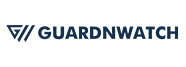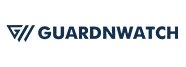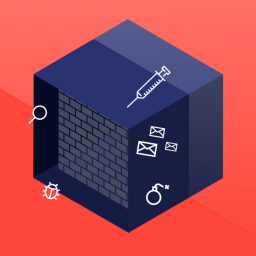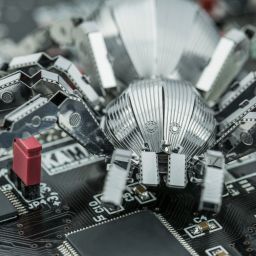How Should a Company Handle a Ransomware Attack?
It’s a situation that no business wants to be in.
An employee receives a notification that all of their important data have been encrypted and will be permanently wiped if a big quantity of money is not paid by the deadline.
Ransomware attacks are among the most severe types of cyber attacks, causing financial, operational, and reputational loss to an organization.
The normal corporation may believe it is safe from troublesome cybercriminals, but being the victim of ransomware, like most other cyber attacks, is not so unlikely.
As a result, it is in every company’s best advantage to have a plan in place to deal with such an attack.
6 Steps to Take After a Ransomware Attack
1. Scope it Out:
Once inside, ransomware can spread over networks, therefore the first step is to determine how many devices have been attacked and isolate them to prevent future damage.
Infected workstations should be unplugged from network connections immediately, and you may need to go down entirely if the spread is severe. Certainly, this will disrupt ‘business as usual,’ but the objective is to limit the degree of the harm while you still have the opportunity.
2. Assess and Analyze the Ransomware:
You want to know what you’re up against. Often, ransomware attackers will identify themselves in the ransom note, which can be helpful, but in any case, you want to learn how this specific sort of ransomware operates and how it infiltrated your network.
Examine activity logs to determine where the attack originated and how it occurred. If you have the budget, you might also outsource this process to some cyber security specialists in this area.
After conducting some research, you can devise a strategy for eliminating the malware.
3. Check Your Backups:
Hopefully, you’ve been making frequent backups of the data that has now been affected, but you’ll want to double-check that the ransomware hasn’t made its way there as well. As a result, it’s usually a good idea to have at least one backup completely independent from your network.
If you have an unbroken backup, you will have the piece of mind that you can restore the data that has been lost.
Whatever occurs, do not be misled into paying the ransom. There’s no assurance they’ll return your data; in fact, like with the NotPetya ransomware attack in 2017, it may not even be logistically possible.
If you don’t have a backup for any reason, keep your encrypted files since a decryptor for the type of ransomware you were infected with may be available.
4. Alert Relevant Parties:
Make sure your employees are aware of what has occurred so that they can be on high alert for any more strange conduct. You should also follow up with comprehensive cyber awareness training later on.
Whilst you may be concerned about the reaction, it is best to notify your customers and users as soon as you discover which data has been compromised. If you wait too long to share this information and it comes via the media or someplace else, you risk losing even more trust from your consumers, and you may also be held liable for damages if their data is misused in some way.
Regrettably, in the case of ransomware, it is preferable to assume that the stolen data will be made public, in which case you will be unable to conceal the breach, thus doing all possible to keep affected parties informed is critical.
Furthermore, because ransomware is a crime, you should notify the appropriate authorities. In the United Kingdom, a breach must be reported to the ICO within 72 hours. Notifying the FBI and CISA is best practice in the United States. Reporting the occurrence may aid authorities in identifying a trend of assaults and supporting their larger objective of combating the ransomware threat.
5. Restore Operations:
You can retrieve your backup files and restore the devices to a clean network after you’ve eliminated the ransomware from affected devices and triple-checked this. Verify that all operating systems and programs are up to date.
Reset account credentials, particularly those with administrator access, and ensure that any new passwords match minimal security standards. When it comes to cyber threats, human error still reigns supreme, therefore don’t let a bad password like ‘1234password’ weaken your defenses. Multi-factor authentication should be enabled wherever possible to add an extra degree of security.
6. Review and Reflect:
After the initial stage of damage control, incident response does not end. If you’ve been attacked, you should think about what happened and how you can avoid it from happening again.
Because social engineering is a prevalent strategy used in ransomware attacks, you may need to provide more comprehensive cyber awareness training to your workers – and more frequently – to ensure they are prepared to deal with warning signals of an attack.
Technical enhancements to your IT infrastructure or changes to your security policy may also be required. Do you have any out-of-date software? Do you have active firewalls and anti-virus software on all of your devices? Was there an issue with your backup plan?
Even if you have the fundamentals in place, examine whether you need to increase your security investment and install more complex solutions. A threat detection technology, can help you spot potential attacks sooner, reducing harm to an absolute minimum.
All of these factors must be considered in the aftermath of a ransomware attack to guarantee that you are better secured the next time. Many businesses that have been attacked by an attack may be targeted again, so make sure to update your incident response plan (or build one if you don’t currently have one!) to be fully prepared to cope with future breach attempts.