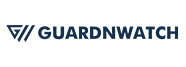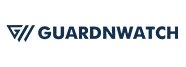Proven strategies for ironclad cybersecurity
Despite the notable advancements in cybersecurity solutions over the years, a considerable number of small businesses continue to rely on rudimentary levels of protection. However, this approach is no longer adequate in today’s world, where cybercriminals have become extremely proficient at using social engineering techniques and exploiting vulnerabilities in software and processes to perpetrate their nefarious activities. As a result, it has become imperative for small businesses to adopt more robust and comprehensive security measures to safeguard their sensitive data and protect themselves against constantly evolving cyber threats.
In this blog, we will provide you with a comprehensive and swift means of enhancing your cybersecurity posture to keep your business secure against the ever-increasing range of cyber threats. We will outline a series of practical steps that you can take to improve your cybersecurity defenses and minimize the risk of a data breach or cyber attack. By implementing these measures, you can rest assured that your small business is well protected and better equipped to fend off cyber threats in today’s digital landscape.
Implement password management solutions
Implementing a comprehensive password management solution across your entire company is widely recognized as one of the most critical steps in enhancing the security of all your systems and applications. The use of strong passwords and the proper management of those passwords is essential in safeguarding sensitive data from unauthorized access or cyber attacks.
One such solution is Passportal, which offers an array of advanced features designed to provide maximum protection to your organization’s sensitive information. With Passportal, you can efficiently manage your passwords, including auditing password changes, integrating multifactor authentication solutions, encrypting passwords both in transit and at rest, and streamlining password updates through automation.
The audit trail provided by Passportal enables you to monitor all password changes and ensure that passwords are updated regularly, preventing unauthorized access by attackers. The multifactor authentication integration adds an extra layer of security, making it more difficult for unauthorized users to gain access to your systems even if they have compromised a password.
Passportal’s encryption of passwords, both in transit and at rest, ensures that passwords cannot be intercepted or accessed by unauthorized parties. Furthermore, by automating the password update process, Passportal saves your team valuable time while reducing the risk of human error, which can lead to security breaches.
Back up your data regularly
Ensuring the security and integrity of your organization’s data is a top priority, and creating backups is a fundamental step towards achieving this. Backups guarantee that data can be restored in the event of primary data failure, which can occur due to hardware or software malfunctions, data corruption, or human-induced incidents such as accidental deletion or malware attacks. In the absence of backups, organizations risk losing valuable data that can negatively impact their operations, reputation, and finances.
Creating backup copies of your data enables the recovery of data from a previous point in time, facilitating business continuity in the event of an unplanned disruption. With a backup in place, you can quickly restore your data to its previous state, minimizing downtime, and ensuring your operations continue as normal.
To safeguard against primary data loss or corruption, it is crucial to store backup copies on a separate medium. This means that if the primary data storage is affected, such as through cyber attacks, natural disasters, or hardware failure, the backup copies will remain safe. Various storage options are available, including external drives or USB sticks, disk or tape drives, or cloud storage. These storage mediums can be kept on premises or in a remote location, depending on the needs and resources of the organization.
Creating consistent and regular backup copies is essential for minimizing data loss between backups. The longer the time between backup copies, the greater the likelihood of data loss during recovery. Retaining multiple copies of data provides added security and flexibility to restore data to a point in time unaffected by data corruption or malicious attacks. By following a regular backup schedule, you can ensure the availability of up-to-date data and minimize downtime in the event of a disaster.
Keep your system updated
Regular system updates are essential to ensure the security and reliability of your organization’s technology infrastructure. Despite the busy schedules of business owners and employees, neglecting system updates can be a costly mistake because outdated systems are more vulnerable to hacking. Attackers are continually looking for security gaps that they can exploit, and outdated systems can provide an easy entry point for them to gain access to your sensitive data or disrupt your operations.
To mitigate the risk of hacking, it is crucial to regularly upgrade and update your hardware and software to close security gaps and make it difficult for hackers to gain access. System updates typically contain security patches and bug fixes that address vulnerabilities that have been identified since the previous update. By applying these updates, you can reduce the likelihood of being compromised by new or existing vulnerabilities.
Regular updates also help to improve system performance, reliability, and compatibility with newer technologies. Outdated hardware and software can cause system crashes, errors, and compatibility issues, leading to downtime and lost productivity. Upgrading hardware and software can also provide new features and capabilities that can enhance your organization’s operations and competitiveness.
Implementing a regular schedule for system updates can help ensure that updates are performed regularly, minimizing the risk of missing critical updates. This can be achieved by setting up automatic updates, which can be scheduled to run outside of business hours, or delegating the task to a dedicated IT team. Regular system updates should be a priority for all organizations, regardless of size or industry, to safeguard against potential security threats and ensure the smooth operation of their technology infrastructure.
Implement the principle of least privilege (POLP)
Access control is a crucial aspect of information security that ensures that only authorized individuals have access to resources, applications, and data. The principle of least privilege (POLP) is a fundamental concept of access control that specifies that an individual should have only the minimum access privileges necessary to perform their job or task. POLP reduces the attack surface by restricting access to sensitive resources and data, thereby minimizing the risk of unauthorized access or data breaches.
Implementing POLP has several benefits for organizations, including:
Minimizing the attack surface: By limiting access privileges to only those that are necessary, POLP reduces the attack surface. It makes it more difficult for attackers to exploit vulnerabilities and gain access to sensitive data or launch attacks. When users are granted access only to the resources that are required for their job or task, the attack surface is significantly reduced, making it easier to detect and prevent security breaches.
Mitigating the spread of malware: Malware is a significant threat to the security of any organization. POLP can prevent the spread of malware throughout the network by restricting access to only the necessary resources. This means that if a device is infected with malware, it cannot spread to other devices that do not have the required access privileges.
By implementing POLP, organizations can also improve their compliance with regulatory requirements. Many regulations, such as the General Data Protection Regulation (GDPR) and the Health Insurance Portability and Accountability Act (HIPAA), require organizations to implement strict access control policies to protect sensitive data. POLP is an effective way to achieve compliance with these regulations and ensure that sensitive data is adequately protected.
Use additional security protocols
Protecting your business against cyberattacks requires the deployment of multiple security measures. One such measure is antivirus protection, which is a necessary tool that can prevent malware from compromising your devices and data. It is important to choose reliable antivirus programs from reputable providers and use only one antivirus application per device. Modern anti-malware protection comes with advanced options that utilize artificial intelligence and can detect abnormal device behavior that may signal an attack.
However, antivirus protection is not enough to secure your business against cyber threats. Implementing a zero trust policy, which assumes that all devices and users are potentially compromised, and next-generation security measures, such as multi-factor authentication, can significantly enhance your business’s cybersecurity. These measures can ensure that only authorized users have access to sensitive data and systems.
Investing in firewall protection is another effective strategy to safeguard your business against hackers. Firewalls can screen out harmful activities and viruses on the internet and regulate traffic entering your devices. Combined with intrusion detection, firewalls can serve as virtual security guards that can keep potential threats from entering your systems. Additionally, firewalls can also monitor and control the outgoing traffic to prevent data exfiltration and other unauthorized actions.
Train your employees
One of the weakest links in any cybersecurity plan is the human element. Cybercriminals often use social engineering tactics, such as phishing schemes, to exploit employees’ lack of awareness and gain access to sensitive data. Additionally, employees may share passwords without any hesitation, leaving their accounts vulnerable to attacks. Therefore, it is essential to educate and train all employees on how to recognize and prevent potential cyberattacks.
Cybersecurity training can include topics such as how to identify phishing emails and how to create strong and unique passwords. Employees should be trained on the importance of keeping their passwords private and not sharing them with anyone, even colleagues. Furthermore, employees should be educated on how to recognize the signs of a potential cyberattack and what to do in such situations. This can include reporting suspicious emails, notifying IT of any unusual activity on their devices, and refraining from downloading or installing software from unknown sources.
Training should be conducted regularly and should cover new threats and vulnerabilities as they arise. Additionally, cybersecurity policies should be communicated clearly to all employees, and they should be required to acknowledge and agree to adhere to these policies.