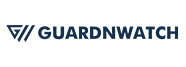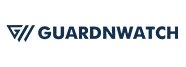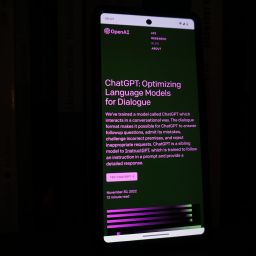The Best Tips for Password Management in 2023
Do you have a habit of using the same password for everything? If this is the case, you are placing yourself at danger of identity theft.
Every stakeholder is now responsible for an organization’s cybersecurity. Because cybercrime and security problems are increasingly prevalent, teams must ensure their safety.
One of these components is password protection. Password management can help people and organizations prepare for the worst while also providing security.
In this article, we covered the fundamentals of password management and discussed some best practices that you can use to improve your password management.
What is Password Management?
Passwords are your first line of defense against unwanted access and usage of your data.
These are the characters entered by users in response to web account login prompts. The more difficult it is for others to guess your password, the more secure your account will be.
Even though passwords are still among the safest authentication systems in use today, they can represent a variety of security threats if handled incorrectly.
This is when password management comes in handy. Password management is understanding the best practices that users should follow while storing and handling passwords in order to keep them as secure as possible and prevent unauthorized access.
Common Mistakes in Creating Passwords
What are some of the most common password mistakes? We’ve identified the most common password problems that dramatically reduce their effectiveness.
1. Making use of the same password across several accounts:
It can be exhausting to have to create an account on every new website that appears to exist. It’s far too easy to reuse passwords by simply changing a letter or two, but this is a risky habit that could cost you more than you realize.
Because password recycling is so common, once hackers have one of your passwords, they will immediately try many permutations of it.
If you reuse passwords, you risk becoming one of the unlucky few whose data credentials are stolen, making you a much easier target.
2. Using a common password:
The most common passwords are ‘12345’, ‘123456’, ‘123456789’, ‘12345’, ‘qwerty’, and ‘password’.
These are easy to write down, but also to decipher. On your accounts, avoid using these commonly used passwords.
3. Using personal details to help remember passwords:
People use a variety of methods to remember their passwords. Personal information such as birthdays, addresses, and even phone numbers are routinely used as “catch-all” passwords by users.
By incorporating this sensitive information into your password, hackers have access to new points of vulnerability.
4. Keeping overly simple passwords:
Keeping overly simple passwords is a risky practice that can make it easy for hackers to gain access to your accounts. Simple passwords, such as “password123” or “123456”, can be easily guessed or cracked by automated programs that hackers use to break into accounts. Once a hacker gains access to one of your accounts, they may be able to access other accounts that use the same password or try to steal your personal information.
Critical Challenges in Password Management
Passwords are an essential component of our digital lives’ security infrastructure. They secure our data and devices, but they are also subject to assault. On the one hand, the number of web services used by individuals is increasing year after year, while cybercrime is increasing tremendously.
These are some examples of common risks to our password security:
1. Login spoofing:
Spoofing in cybersecurity is when someone or something pretends to be someone else in order to gain our trust, obtain access to our systems, steal data, steal money, or spread malware.
2. Sniffing attack:
Network sniffing is the process of capturing all data packets passing via a network using a software application or a hardware device. Ethical hackers can employ sniffing to gather valuable insights about how a network works and how its users behave, which can be utilized to improve an organization’s cybersecurity.
Sniffing, on the other hand, can be exploited by hostile hackers to conduct catastrophic attacks against unwary targets.
3. Shoulder surfing attack:
A shoulder surfing attack occurs when the attacker physically views the device’s screen and keypad in order to gather personal information. It is one of the few attack methods that necessitates the attacker being physically close to the victim in order to be successful.
While the name implies that the assailant is just peering over the victim’s shoulder, some attackers will utilize binoculars, small video cameras, or other optical devices to spy on their victims. The objective is to get data such as usernames and passwords, personally identifying or sensitive information, and payment card numbers.
4. Brute force attack:
A brute force attack use trial and error to guess login information, encryption keys, or the location of a hidden web page. Hackers try every potential combination in the hopes of making the right guess.
These attacks are carried out using ‘brute force,’ which means that they employ extreme force to ‘force’ their way into your private account (s).
Although this is an ancient attack method, it is still effective and popular among hackers. Because cracking a password can take anything from a few seconds to several years, depending on its length and complexity.
5. Data breach:
A data breach occurs when confidential, sensitive, or protected information is exposed to an unauthorized individual. In a data breach, files are seen and/or shared without permission.
A data breach can affect anybody, from individuals to large corporations and governments. More significantly, if they are not protected, anyone can endanger others.
10 Best Password Management Practices
With the rise of cybercrime, how can you protect the safety of your personal information and accounts?
You must take the time to use these password management procedures to avoid being a victim of cybercrime.
1. Create A Strong Password:
The first and most evident password management best practice is to create a strong password in the first place.
When people use strong passwords, hackers find it far more difficult to crack and access networks.
Strong passwords have at least eight characters and include a mix of upper and lowercase letters, numerals, and symbols.
Use an online testing tool to determine the strength of your password. You can generate passwords that are less likely to be cracked by using Microsoft’s password strength testing tool.
Here are 3 tools that can help you check the strength of your passwords:
- LastPass: LastPass is a free online password manager that allows you to generate and store passwords.
The online service employs two-factor authentication and is compatible with the majority of browsers and mobile devices. When you generate a password, LastPass saves it locally in the browser or on your mobile device (if the app is installed), but it also stores a copy in its encrypted vault. - Password Meter: This free program analyses any password and determines whether or not it is “weak”. It also includes advice on how to strengthen it.
- Password Generator: The service allows you to generate random passwords using letters, numbers, and special characters; each one is unique and tough to guess or crack. If you don’t want any repeats of characters or words in your passwords, you can use this application to generate really random passwords.
2. Avoid Dictionary Words:
Hackers can scan thousands of dictionary words in many languages using powerful software.
Avoid using dictionary words to reduce the likelihood of your firm falling victim to dictionary attack software.
3. Use Different Passwords for Every Account:
When one account is compromised, every other account with the identical user credentials is also compromised.
As a result, you should keep separate passwords for each account so that hackers do not obtain access to all of your accounts if you are hacked.
4. Use Password Encryption:
Encryption can be used to further secure passwords.
Password encryption is a function that encrypts your passwords before they are saved to the database, allowing you to secure them. This implies that your password is not kept in plaintext when you log in (unencrypted).
One advantage of this is that if someone gains access to your database, they will not be able to read your passwords. Another advantage is that it protects against password sniffing attempts. This form of attack occurs when someone attempts to collect data packets as they pass across your network connection using a tool known as a packet sniffer. An attacker can attempt to determine your password by intercepting these packets.
5. Add Advanced Authentication Methods:
Two-factor authentication is the industry standard for restricting access to business resources. In addition to supplying traditional credentials such as their username and password, users must authenticate their identity by receiving a one-time code on their mobile device or inserting a unique USB token.
The assumption behind two-factor (or multi-factor) authentication is that it stops an attacker from simply guessing or cracking the password and getting access.
You can also use cutting-edge, non-password methods. Users can use biometric verification as part of multi-factor authentication, for example.
You can log in using Touch ID on an iPhone or Windows Hello face recognition on a Windows 11 PC simply by looking at it.
6. Protect Your Cell Phone:
Although mobile phones are frequently used for shopping, business, and other purposes, they pose a number of security hazards.
You may prevent outsiders from accessing your phone and other mobile devices by securing it with a strong password, a fingerprint, or face recognition software.
7. Change Passwords When an Employee Leaves:
Unfortunately, disgruntled former employees are typically your company’s worst enemy.
Change passwords once an employee leaves on a regular basis to prevent former employees from hacking into your company’s accounts and causing havoc.
8. Special Protection of Privileged Users:
Privileged user passwords necessitate additional precautions, such as those supplied by privileged access control software.
Privilege credentials, unlike personal passwords, should be changed on a regular basis, even after each use for particularly sensitive credentials.
These credentials should be placed for additional security and should never be immediately accessible or known to the end user.
9. Be Vigilant About Safety:
Your password may be secure, and you may be concerned about security, but if a hacker’s surveillance software analyses what you enter on your keyboard, your passwords will be exposed.
Use updated anti-malware and password management applications, as well as vulnerability management solutions, to safeguard your systems and avoid weaknesses that allow attackers to enter or move around your environment.
10. Use Password Management Programs:
When you use a password manager, you only need to remember one password because the password manager remembers and even generates passwords for all of your accounts, instantly signing you in when you log on.
Imagine a password management program to be a password book with a master key only you know.
You might believe it’s risky because anyone acquires the master password has access to ALL of your credentials.
If, on the other hand, you’ve chosen a strong and unique but easy-to-remember master password—you’ve constructed a virtually perfect method to protect the rest of your credentials from unwanted access.
Browser extensions that automatically fill in your password are typically included in password management solutions.
Additionally, because many password managers incorporate secured cross-device syncing, you can keep your passwords with you at all times – even on your phone.
Password management software is designed to provide you access to all of your passwords in an encrypted format that hackers and other malware cannot read.
They may provide a lot of ease while also providing outstanding security and keeping your information private.